How to Process Flipkart Orders with Crop
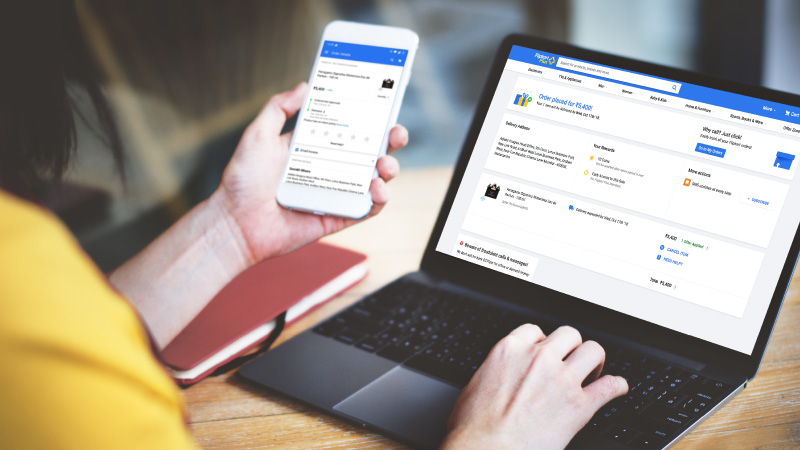
Flipkart has introduced the enhanced My Orders tab to help manage your orders seamlessly and in a more organized manner.
Login to Seller Dashboard > Orders > Active Orders > Order Processing Under this tab, you can find all the new orders that you have received and are waiting to be processed. This has the following 3 sub categories:
- Pending labels - Here, you will see all the new orders received, for which you have to generate the shipping labels for processing your orders.
- Pending RTD - Once you have printed the shipping labels, the next step is to pack your product properly using the Flipkart branded packaging material and make it ready for dispatch. Here you have to mark RTD for that product. The Pending RTD tab will show you details of products for which you have generated shipping labels, but have not marked RTD (Ready to dispatch) yet.
- Pending handover - This tab will have details of all products which you have marked RTD and are ready to be handed over to our logistics partners.
How to generate Shipping Labels for multiple orders? Now that you know you have got an order and each item’s details, the next step is generating a label.
- Select all orders for which you want to generate shipping labels and click on Generate Label to complete further action. It will automatically download one .pdf file which contains labels and invoice for all those selected orders.
- Each page of the downloaded .pdf file contains shipping labels and invoice both for the respective order. Printing invoices on a sticky paper will just waste the sticky paper and inturn increase cost for sellers. Hence a solution is needed which will help in printing four shipping labels in a single A4 sheet or 1 in a single page for label printers.
How to process flipkart orders on TheSellerBuddy.com
Processing on thesellerbuddy.com is as simple as 1-2-3, you just need to upload a file which is downloaded from flipkart while order processing.
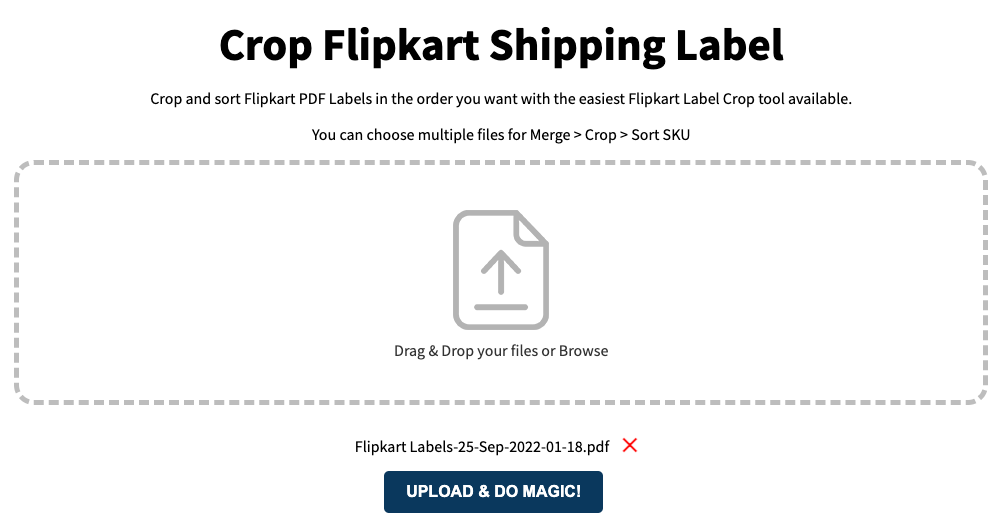
https://thesellerbuddy.com/flipkart
After uploading a shipping file, no further steps required from your side, thesellerbuddy will automatically read your uploaded file and it will crop labels in 4x6 inch size so you can print 4 shipping labels into single A4 sticky paper or normal paper.
After cropping flipkart shipping labels this tool will also sort your orders as per SKU and quantity so it will be easier to process your orders further while packaging. This tool will also generate orders summary so it will help you to check total number of orders per SKU and it will differentiate multi quantity orders also for the same SKU.
This is the best tool available as of now to process bulk flipkart orders easily as this tool has features like multiple files uploading and it will merge all the uploaded files after merging it will crop all flipkart shipping labels then it will sort and group all SKU so it can help and makes your packaging process more easier.
